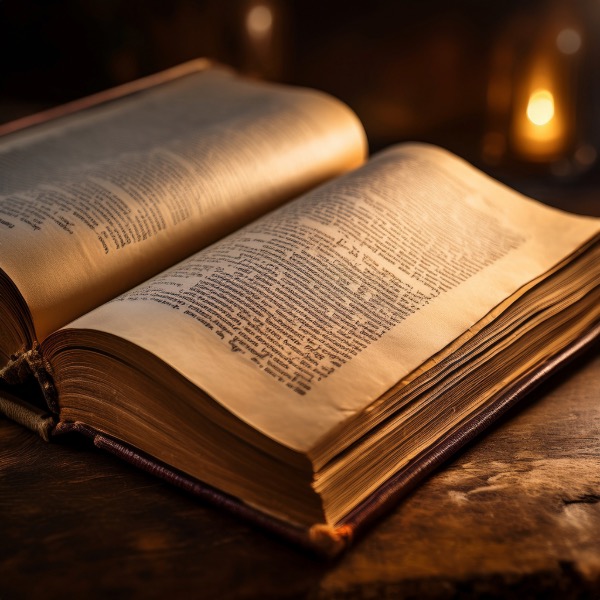Share Photos
You can share one or more photos. So that you can share different images of an album with different clients.
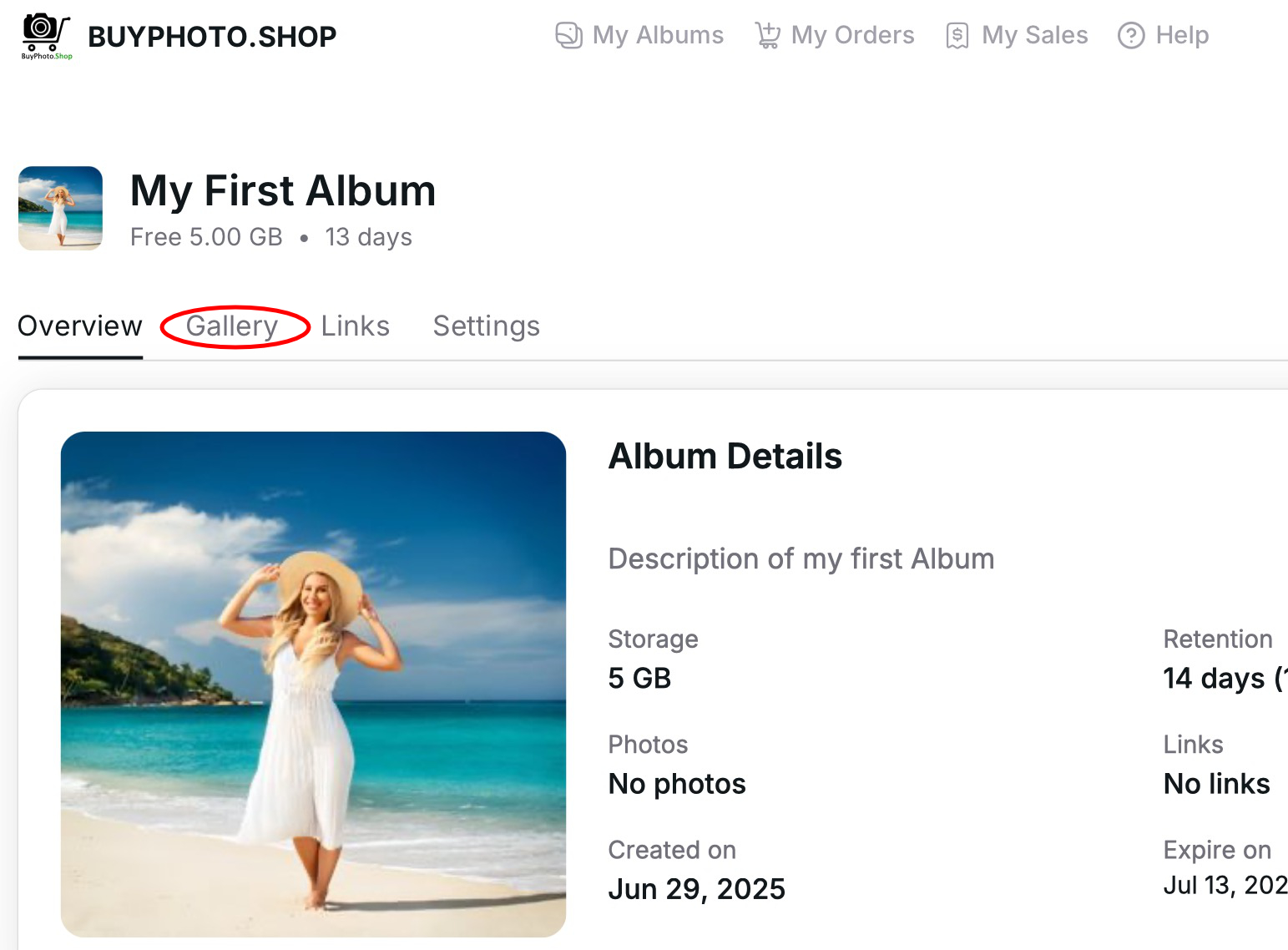
Go to “Gallery”
Go to “Gallery” tab from your albums page

Select the photos
Select the photos you like to share and click “Share Selected”

Fill the Form
Please refer “View & Share Link” section for details
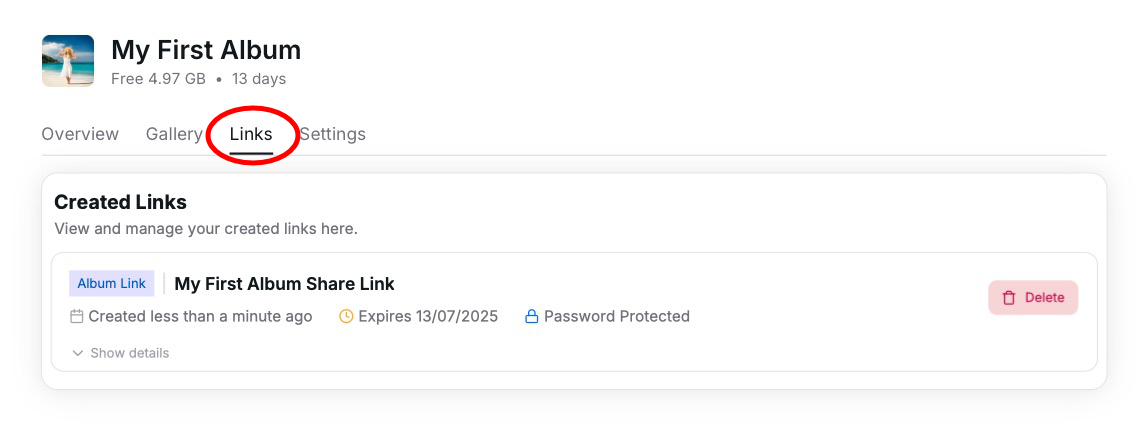
Links
You can view the links in the “Link” tab