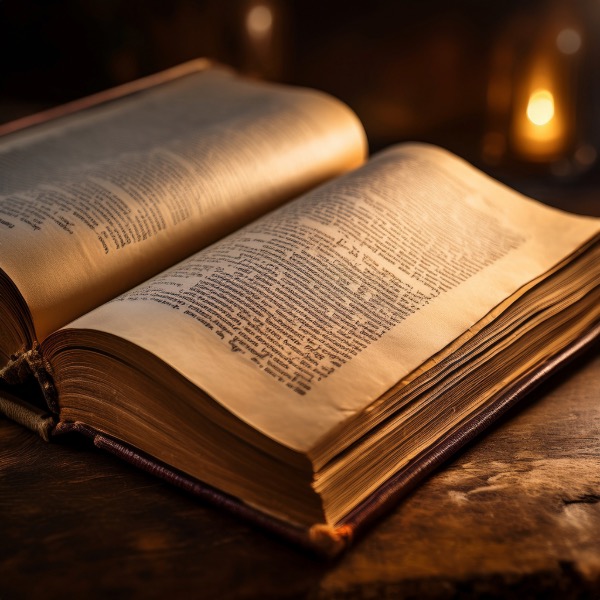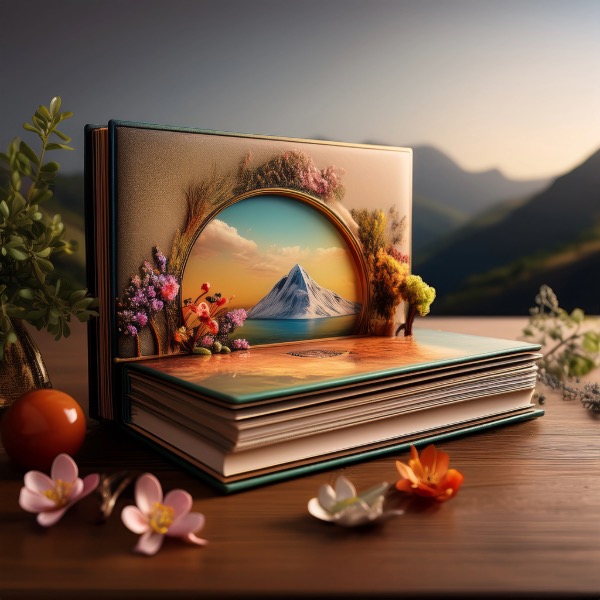
Share the Album
You can share the album so that you do not have to share each photo.
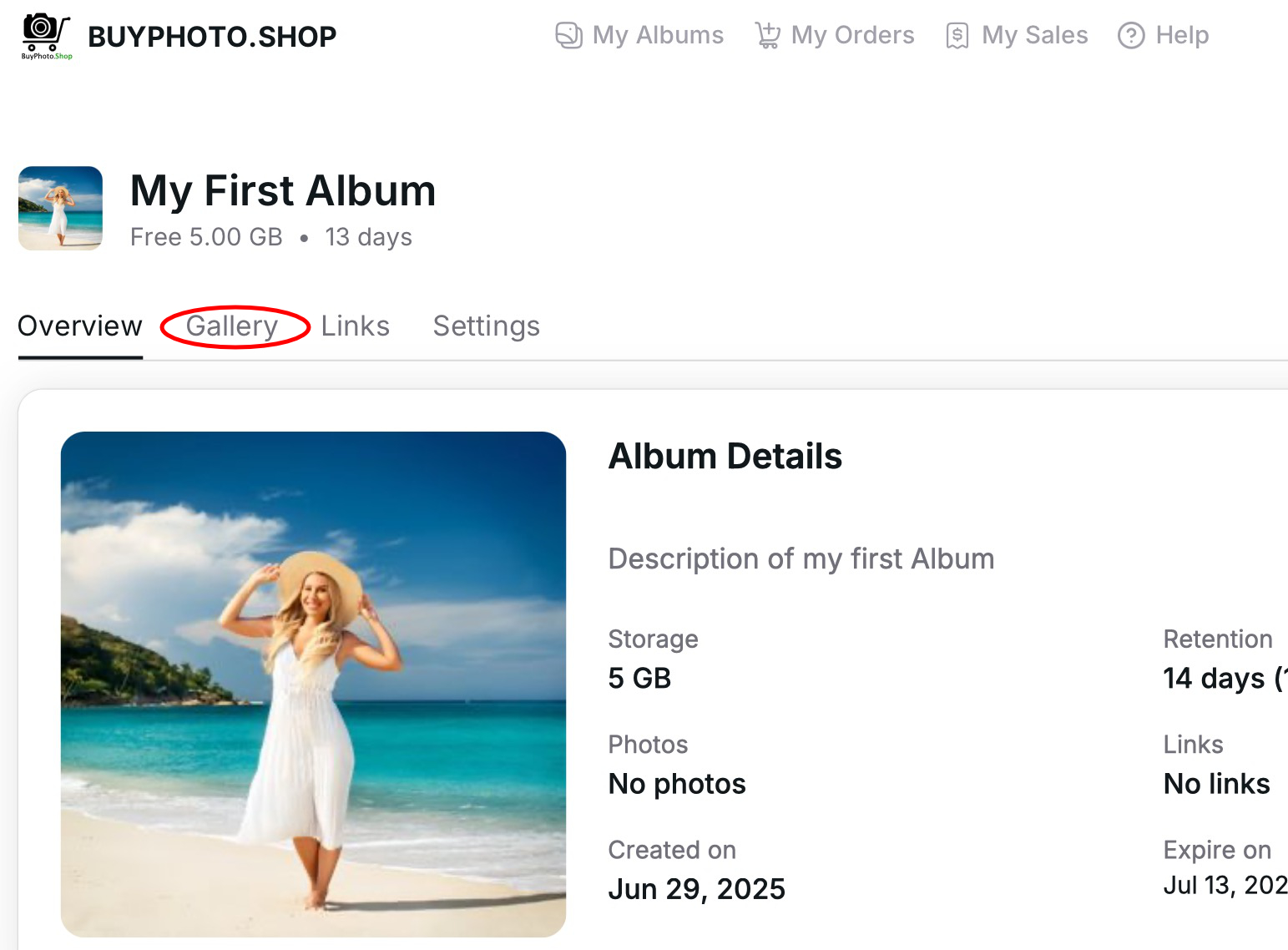
Go to “Gallery”
Go to “Gallery” tab from your albums page
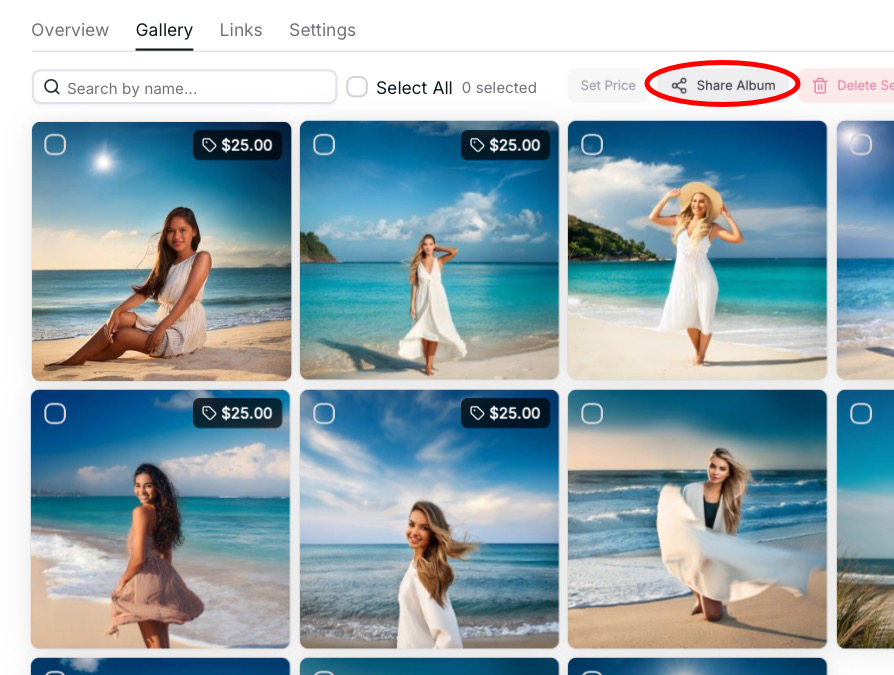
Share Album
Use the “Share Album” button to start sharing.
“Share Album” is only active when you have not selected any photos. If you have selected photos it will change in to “Share Photos”.
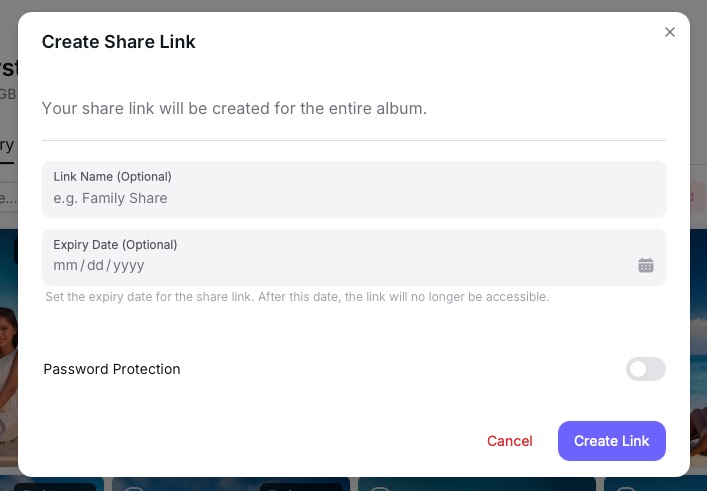
Fill the Form
Please refer to”View & Share Link” section for details
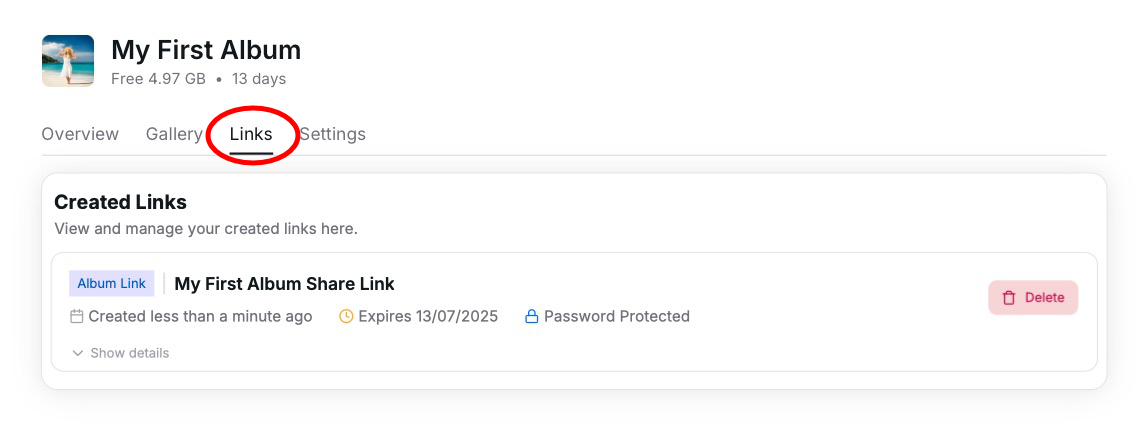
Links
You can view the links in the “Link” tab